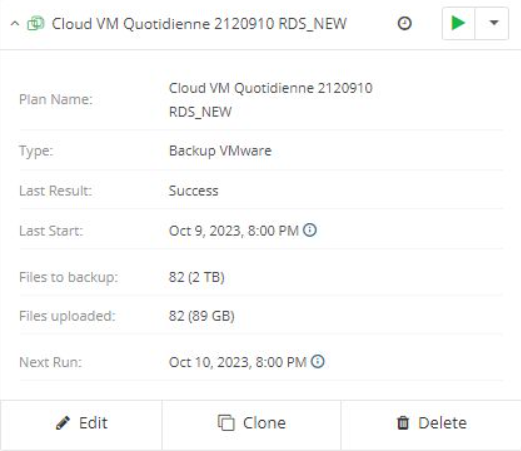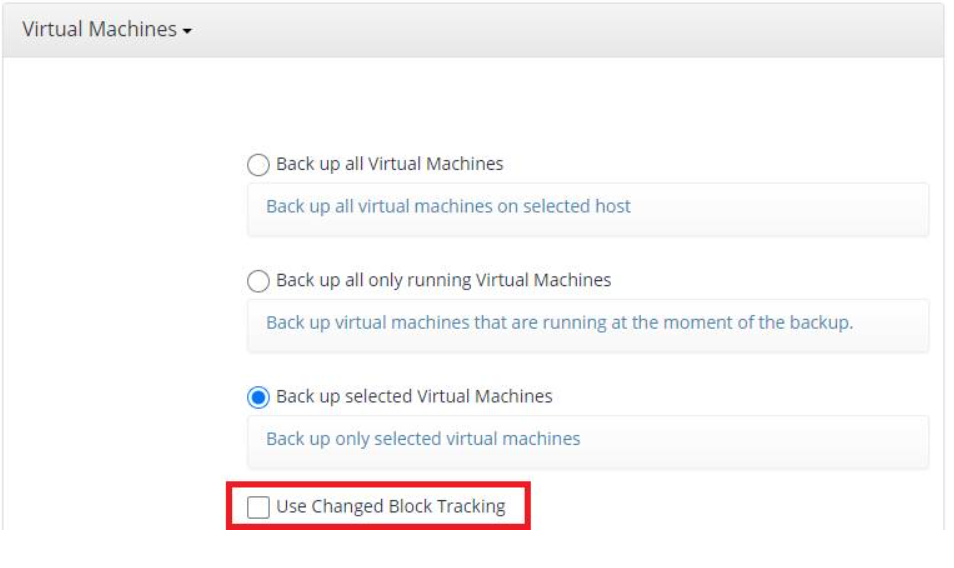Using Change Block Tracking on VMware Nuabee backups #
Context of use #
VMware’s Change Block Tracking (CBT) is a VMware ESXi virtual machine backup option which, when activated, enables incremental and differential backups of VMware virtual machines.
With each backup procedure, it downloads only those parts of the virtual machine disk that have actually been modified since the last backup, thus improving backup times and optimizing the required backup space.
System requirements #
Changed Block Tracking requires the following hardware and software:
- Hardware compatibility of vSphere virtual machine version 7 or higher: ESXi
- NFS or iSCSI datastores
- Thick or thin provisioning
- No RAW disk mapping
Compatibility with other backup solutions using CBT #
Each backup solution that uses CBT makes its own snapshot, and based on the CBT tracking IDs of that snapshot, the backup (changes) is made.
In other words, using two backup solutions with CBT on one VM works well:
- As long as the snapshots do not take place at the same time.
- As long as one of the 2 backup solutions does not reset the CBT (typically this is an option in Veeam).
Disable CBT #
Context #
How to proceed from the console #
Go to the VMware backup plan to be modified
Click on “Edit”, then scroll down to the “Virtual Machines” tab and uncheck the “Use Changed Block Tracking” (CBT) box.